At the startup menu, there is an introductory book, so I click on it and start reading about the program. At the onset, I am confused about whether or not I will actually be able to use Calibre to edit and create student ebooks. As an educator, I am not only interested in managing an ebook collection, I would also like to have a powerful creative publishing tool that my students can use to share their work with the world. That is a lot to ask, but Apple's iBooks offers all of that, so, unfortunately for Calibre, they have some pretty stiff competition in this regard. Calibre does seem to offer some cross platform compatibility that Apple does not offer, however, from a creative standpoint, the program seems to be lacking. Calibre's guide claims that:
- Calibre organizes your library as a database so you can find the book you want when you want it. Calibre easily handles any size of library, and can manipulate e-book metadata – title, author, rating, etc..
- Calibre converts between multiple e-book formats.
- Calibre supports a growing number of e-book readers, including Kindle, Kobo, Nook, and many others.
I find an option for an ebook editor, and click on it to see what its all about.
And we have ourselves an HTML editor. Run for the hills! This is not good, especially for the special education population that I work with. If it isn't a drag and drop graphic editing system, I'm honestly not interested.
Fed up with the editing software, I head over to the book collection menu and try the "get books" button. This function allows me to search google books, amazon, kobe and other book providers for books by a particular author or subject matter.
The search function works, but it is not very visually appealing or easy to navigate. Many of the books cost money and, at the end of the day, this does not seem like an effective tool for children to use in the classroom. I would not recommend Calibre for classroom use, however, if you are an adult with an ebook collection that you would like to gather in one free, open source location, this might just be the application for you!
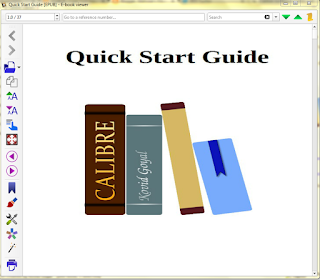


No comments:
Post a Comment