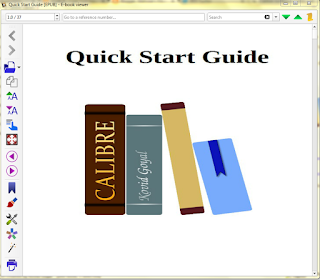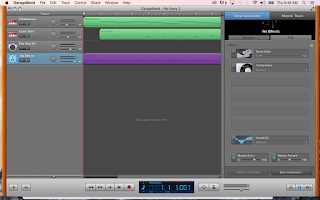Just finished my reflection on the things that I have learned throughout the course in the form of a Google Slideshow! You can find it here! Thanks to anyone who has followed my journey so far!
Thursday, December 7, 2017
Wednesday, November 29, 2017
Major Digital Project Update #7 - Completed WebQuest
I have finished my WebQuest on perspective in Colonial America! You can view my final product here.
A few ideas shifted between my last post and the actual completion of the project. I realized in the development phase of my WebQuest that instead of having my students research multiple perspectives within the course of the week, I would prefer them to fully grasp and develop a single perspective. I also wanted to incorporate a different form of expression into my WebQuest, so instead of having students complete two different RAFT writing exercises, I had them complete one comic strip and one RAFT writing activity. Both the digital comic and the RAFT writing activity focus on developing an understanding of Colonial American perspective leading up to the Revolution. I ultimately wanted students to understand the frustrations that Colonial Americans faced during the lead up to the Revolution, and I wanted them to be able to express and defend those positions thoughtfully and in their own words.
Additionally, I was able to find more video resources for my students to access, so that they had a combination of picture, written and video media to learn from when conducting their resource. Ultimately, I think that this combination of material will best suit my students as they guide their own research on the topics provided.
Since I incorporated the Comic into my WebQuest, I was able to access another form of technology as well! I decided to use the Make Beliefs Comic creator that I wrote about in my Cool Tool Review section a couple weeks ago. I was glad that I was able to use a resource that I learned about during class into my final project!
At the end of the day, I was able to utilize multiple technologies to create a unique learning experiece for my students. I was able to utilize:
I am proud of the final product I was able to come up with throughout the duration of this course, and I hope that my WebQuest will be a useful resource in other classrooms as well! Thanks for reading!
A few ideas shifted between my last post and the actual completion of the project. I realized in the development phase of my WebQuest that instead of having my students research multiple perspectives within the course of the week, I would prefer them to fully grasp and develop a single perspective. I also wanted to incorporate a different form of expression into my WebQuest, so instead of having students complete two different RAFT writing exercises, I had them complete one comic strip and one RAFT writing activity. Both the digital comic and the RAFT writing activity focus on developing an understanding of Colonial American perspective leading up to the Revolution. I ultimately wanted students to understand the frustrations that Colonial Americans faced during the lead up to the Revolution, and I wanted them to be able to express and defend those positions thoughtfully and in their own words.
Additionally, I was able to find more video resources for my students to access, so that they had a combination of picture, written and video media to learn from when conducting their resource. Ultimately, I think that this combination of material will best suit my students as they guide their own research on the topics provided.
Since I incorporated the Comic into my WebQuest, I was able to access another form of technology as well! I decided to use the Make Beliefs Comic creator that I wrote about in my Cool Tool Review section a couple weeks ago. I was glad that I was able to use a resource that I learned about during class into my final project!
At the end of the day, I was able to utilize multiple technologies to create a unique learning experiece for my students. I was able to utilize:
- Internet
- Social Media: Twitter
- YouTube
- Make Beliefs Comic Creator
- Google Docs
- Google Slides
I am proud of the final product I was able to come up with throughout the duration of this course, and I hope that my WebQuest will be a useful resource in other classrooms as well! Thanks for reading!
Tuesday, November 28, 2017
Major Project Update #6 Incorporating Tech
Now that I have hammered out the direction of my WebQuest and shown how it aligns to various 8th grade content standards, I would like to try and incorporate more technologies into my students WebQuest assignment.
I thought that it might be a good idea to have my students use Google Docs as their word processor for the WebQuest. Google Docs is an essential resource for many professionals, myself included, and I think it would be a wonderful resource for my students to become acquainted with.
There is an excellent how-to guide located here for Google Docs. Throughout the course of the WebQuest, I will make sure to direct my students to this guide in order to get them started with their own Google Docs account incase they don't already have one. Once my students become familiar with Google Docs, they will be able to store their writing in Google Docs so that they can work on it across multiple days until they complete their work.
So far, that means that they will be using the computer to perform research on the internet, and Google Docs to process and save their writing.
Finally, I would like my students to share their writing when they are finished on social media via Twitter. I will show them this guide on how to create and use a Twitter account if they do not already have one. The point of sharing on Twitter is so that my students can read and respond to other students work! There is an excellent piece on the importance of students publishing and sharing their work online here.
I thought that it might be a good idea to have my students use Google Docs as their word processor for the WebQuest. Google Docs is an essential resource for many professionals, myself included, and I think it would be a wonderful resource for my students to become acquainted with.
There is an excellent how-to guide located here for Google Docs. Throughout the course of the WebQuest, I will make sure to direct my students to this guide in order to get them started with their own Google Docs account incase they don't already have one. Once my students become familiar with Google Docs, they will be able to store their writing in Google Docs so that they can work on it across multiple days until they complete their work.
So far, that means that they will be using the computer to perform research on the internet, and Google Docs to process and save their writing.
Finally, I would like my students to share their writing when they are finished on social media via Twitter. I will show them this guide on how to create and use a Twitter account if they do not already have one. The point of sharing on Twitter is so that my students can read and respond to other students work! There is an excellent piece on the importance of students publishing and sharing their work online here.
Major Project Update #5 - Incorporating Standards
I have decided that my project will be developed for an 8th grade classroom and incorporate 8th grade US History content standards into the lessons. I actually decided this much longer ago mentally, but I am finally committing it to writing in order to show my process in developing the WebQuest. In order to view the 8th grade Ohio content standards, I headed to the ODE website here.
As you can see, the study of colonial America fits in perfectly with the 8th grade US History course description as seen below.
There is even an 8th grade language arts content standard for using the internet to produce writing!
As you can see, the study of colonial America fits in perfectly with the 8th grade US History course description as seen below.
"The historical focus continues in the eighth grade with the study of European exploration and the early years of the United States. This study incorporates
all four social studies strands into a chronologic view of the development of the United States. Students examine how historic events are shaped by
geographic, social, cultural, economic and political factors."
There are at least 4 8th Grade US History content standards that will relate directly to my WebQuest.
There are at least 4 8th Grade US History content standards that will relate directly to my WebQuest.
- Primary and secondary sources are used to examine events from multiple perspectives and to present and defend a position.
- The ideas of the Enlightenment and dissatisfaction with colonial rule led English colonist to write the Declaration of Independence and launch the American Revolution.
- Informed citizens understand how media and communication technology influence public opinion.
- Americans began to develop a common national identity among its diverse regional and cultural populations based on democratic ideals.
Since my students will be writing during their WebQuest, the WebQuest also touches on 8th grade Language Arts standards for writing narratives, which can be found here. I've written the narrative content standard for 8th grade language arts below.
W.8.3 Write narratives to develop real or
imagined experiences or events using effective
technique, relevant descriptive details, and well-
structured event sequences.
- Engage and orient the reader by establishing a context and point of view and introducing a narrator and/or characters; organize an event sequence that unfolds naturally and logically.
- Use narrative techniques, such as dialogue, pacing, description, and reflection, to develop experiences, events, and/or characters.
- Use a variety of transition words, phrases, and clauses to convey sequence, signal shifts from one time frame or setting to another, and show the relationships among experiences and events.
- Use precise words and phrases, relevant descriptive details, and sensory language to capture the action and convey experiences and events.
- Provide a conclusion that follows from and reflects on the narrated experiences or events.
W.8.6 Use technology, including the Internet, to
produce and publish writing and present the
relationships between information and ideas
efficiently, as well as to interact and collaborate
with others
And finally, this WebQuest supports the 8th grade language arts content standard that asks students to draw evidence from literary or informational texts to support analysis and reflection.
.
And finally, this WebQuest supports the 8th grade language arts content standard that asks students to draw evidence from literary or informational texts to support analysis and reflection.
W.8.9 Draw evidence from literary or
informational texts to support analysis, reflection,
and research.
.
Major Project Update #4 - RAFT Writing
Hello again! Finally back from Thanksgiving break and ready to turn the corner for the final stretch of the semester. Picking up where I left off earlier in November, I would like to narrow down the focus of the WebQuest I am developing. The potential avenues I listed last time included:
Going forward, I will be focusing the development of the WebQuest on exploring the differences in perspective in colonial America, focusing primarily on the differences between the British and the Americans. In order for students to display their understanding of colonial perspective, they will be completing two raft writing exercises, one from the perspective of the British, and the other from the Perspective of the Americans.
Raft writing, as described here, is a "writing strategy that helps students understand their role as a writer and how to communicate their ideas so that the audience understands what is written.
By using this strategy, teachers encourage students to write creatively, to consider a topic from multiple perspectives, and to gain the ability to write for different audiences.RAFT assignments encourage students to uncover their own voices and formats for presenting their ideas about content information they are studying."
Raft Writing stands for:
- Choose a historical figure and complete a character study
- Raft writing activity - Students put themselves in the shoes of a historical figure and write from their perspective
- Analyze historical cause and effect relationships
- Compare and contrast the perspective of the British with the perspective of the American Colonists
- Assess the validity of various resources
- Analyze primary source documents such as posters, newspaper clippings and letters.
Going forward, I will be focusing the development of the WebQuest on exploring the differences in perspective in colonial America, focusing primarily on the differences between the British and the Americans. In order for students to display their understanding of colonial perspective, they will be completing two raft writing exercises, one from the perspective of the British, and the other from the Perspective of the Americans.
Raft writing, as described here, is a "writing strategy that helps students understand their role as a writer and how to communicate their ideas so that the audience understands what is written.
By using this strategy, teachers encourage students to write creatively, to consider a topic from multiple perspectives, and to gain the ability to write for different audiences.RAFT assignments encourage students to uncover their own voices and formats for presenting their ideas about content information they are studying."
Raft Writing stands for:
- Role of the Writer: Who are you as the writer? A movie star? The President? A plant?
- Audience: To whom are you writing? A senator? Yourself? A company?
- Format: In what format are you writing? A diary entry? A newspaper? A love letter?
- Topic: What are you writing about?
The students that I work with at the YMCA Phoenix program do not usually love writing assignments, but they do respond fairly well to RAFT writing. They enjoy thinking creatively and making up their own narratives, so I think that the RAFT writing activity will work well in the context of developing historical colonial perspectives for my WebQuest.
Thursday, November 16, 2017
Week 12 Reflection - Blended Learning
According to the Blended Learning Toolkit, an open source resource for educators, blended learning is "where a portion of the traditional face-to-face instruction is replaced by web-based online learning." I have taken a few classes at the University of Akron that utilized blended learning as a part of their curriculum, so I have some personal experience with blended learning to reflect on.
I, personally, have never been a fan of blended learning. I get much more out of a classroom setting with a professor and classmates to feed off of. Simply put, when no one is watching me, I have an extremely difficult time staying on task and doing things the way I am supposed to do them. It is pretty funny for a teacher to have this personality quality, but I do. I don't operate well by myself in front of a computer. I do much better when I am surrounded by people in a real life social scenario.
I also work in the field of special education, where most of my students will need one to one attention, and few will be able to navigate an online learning scenario independently. That being said, I do think that blended learning does offer some more independent students with disabilities increased access to learning environments - which is great. All in all, I am very skeptical of blended learning. I think it can be useful for some people in some scenarios, but I am going to stick to my guns here and say that I think most of the time, face to face learning, when possible, is a superior option to learning online.
This article on eschool news does a great job of illustrating why some blended learning situations don't work out very well. I think it is true that sometimes the staff doesn't feel invested in a blended learning situation, so it falls through. Likewise, students may not feel invested in a blending learning situation, which can also cause it to fall through. In addition to motivation issues, sometimes technology just gets in the way and causes problems for the whole thing, halting learning in the process.
Honestly, I have not enjoyed any of the blending learning class situations I have been a part of so far, so it is hard for me to imagine a scenario where I would feel invested in one. I have also had an extraordinarily difficult time investing myself fully into the online classes I have been required to take for my major here at the University of Akron. Whenever I think of blended learning or online classes, I think of my students that have conditions like ADD or ADHD and try to imagine them applying themselves to a blended learning environment. I think that one of my biggest issues is that attending class within the realm of a computer screen feels extremely limiting to me. I hate having to stare into a computer screen to learn. I am much more of an experiential learner myself, and I know that many of my children are as well. Perhaps my feelings on blended learning will change when one day blended learning classes can be attended using virtual reality, so that the online sessions feel more immersive. I could actually imagine that being pretty cool, but for now, I am simply not a fan.
I, personally, have never been a fan of blended learning. I get much more out of a classroom setting with a professor and classmates to feed off of. Simply put, when no one is watching me, I have an extremely difficult time staying on task and doing things the way I am supposed to do them. It is pretty funny for a teacher to have this personality quality, but I do. I don't operate well by myself in front of a computer. I do much better when I am surrounded by people in a real life social scenario.
I also work in the field of special education, where most of my students will need one to one attention, and few will be able to navigate an online learning scenario independently. That being said, I do think that blended learning does offer some more independent students with disabilities increased access to learning environments - which is great. All in all, I am very skeptical of blended learning. I think it can be useful for some people in some scenarios, but I am going to stick to my guns here and say that I think most of the time, face to face learning, when possible, is a superior option to learning online.
This article on eschool news does a great job of illustrating why some blended learning situations don't work out very well. I think it is true that sometimes the staff doesn't feel invested in a blended learning situation, so it falls through. Likewise, students may not feel invested in a blending learning situation, which can also cause it to fall through. In addition to motivation issues, sometimes technology just gets in the way and causes problems for the whole thing, halting learning in the process.
Honestly, I have not enjoyed any of the blending learning class situations I have been a part of so far, so it is hard for me to imagine a scenario where I would feel invested in one. I have also had an extraordinarily difficult time investing myself fully into the online classes I have been required to take for my major here at the University of Akron. Whenever I think of blended learning or online classes, I think of my students that have conditions like ADD or ADHD and try to imagine them applying themselves to a blended learning environment. I think that one of my biggest issues is that attending class within the realm of a computer screen feels extremely limiting to me. I hate having to stare into a computer screen to learn. I am much more of an experiential learner myself, and I know that many of my children are as well. Perhaps my feelings on blended learning will change when one day blended learning classes can be attended using virtual reality, so that the online sessions feel more immersive. I could actually imagine that being pretty cool, but for now, I am simply not a fan.
Major Project Update #3 - Historical Thinking
I am still the process of developing my WebQuest for my major digital project. I have collected a multitude of online resources for my WebQuest and have now started brainstorming various activities that I can have my students complete to direct their own learning. I am planning the WebQuest to last a week, and I have a lot of ideas for potential assignments, so it has occurred to me that I will need to pair down my ideas into a more concise task that students can realistically work through in a weeks time. According to WebQuest.org, "a real WebQuest....
I think that it is important that I take these qualifications into consideration when crafting my own WebQuest. I liked the emphasis that WebQuest.org places on developing "realistic tasks" or scaled down versions of adult tasks for students to complete. So I asked myself, what kind of tasks should I be preparing for my students in order for them to emulate the thinking of a historian? This got me researching the idea of developing students to be historical thinkers. Hitsory.org states that, "Historical thinking is complex and multi-faceted; we focus on five key aspects particularly relevant to the K-12 classroom." These are, understanding multiple accounts &perspectives, analyzing primary sources, sourcing, understanding historical context, and connecting claim and evidence. Using these foundations of historical thinking as a springboard, I have brainstormed various assignments that could be a good fit for my WebQuest.
1. Choose a historical figure and complete a character study
2. Raft writing activity - Students put themselves in the shoes of a historical figure and write from their perspective
3. Analyze historical cause and effect relationships
4. Compare and contrast the perspective of the British with the perspective of the American Colonists
5. Assess the validity of various resources
6. Analyze primary source documents such as posters, newspaper clippings and letters.
- is wrapped around a doable and interesting task that is ideally a scaled down version of things that adults do as citizens or workers.
- requires higher level thinking, not simply summarizing. This includes synthesis, analysis, problem-solving, creativity and judgment.
- makes good use of the web. A WebQuest that isn't based on real resources from the web is probably just a traditional lesson in disguise. (Of course, books and other media can be used within a WebQuest, but if the web isn't at the heart of the lesson, it's not a WebQuest.)
- isn't a research report or a step-by-step science or math procedure. Having learners simply distilling web sites and making a presentation about them isn't enough.
- isn't just a series of web-based experiences. Having learners go look at this page, then go play this game, then go here and turn your name into hieroglyphs doesn't require higher level thinking skills and so, by definition, isn't a WebQuest."
I think that it is important that I take these qualifications into consideration when crafting my own WebQuest. I liked the emphasis that WebQuest.org places on developing "realistic tasks" or scaled down versions of adult tasks for students to complete. So I asked myself, what kind of tasks should I be preparing for my students in order for them to emulate the thinking of a historian? This got me researching the idea of developing students to be historical thinkers. Hitsory.org states that, "Historical thinking is complex and multi-faceted; we focus on five key aspects particularly relevant to the K-12 classroom." These are, understanding multiple accounts &perspectives, analyzing primary sources, sourcing, understanding historical context, and connecting claim and evidence. Using these foundations of historical thinking as a springboard, I have brainstormed various assignments that could be a good fit for my WebQuest.
1. Choose a historical figure and complete a character study
2. Raft writing activity - Students put themselves in the shoes of a historical figure and write from their perspective
3. Analyze historical cause and effect relationships
4. Compare and contrast the perspective of the British with the perspective of the American Colonists
5. Assess the validity of various resources
6. Analyze primary source documents such as posters, newspaper clippings and letters.
Thursday, November 9, 2017
Week 11 Blog Post - Assessment
As a special educator, assessment is a part of what I do every day. Simply put, assessment allows teachers to figure out what students are learning or have learned from their lessons. There are two major types of assessments that teachers utilize in the classroom. Formative assessment refers to assessment procedures conducted by teachers during the learning process in order to modify teaching and learning activities to improve student outcomes. As Rick Wormeli points out here, formative assessment is arguably the most important kind of assessment for teachers, as it allows opportunities for differentiated instruction and descriptive feedback. The other type of assessment is summative assessment. The goal of summative assessment is to evaluate student learning at the end of an instructional period. As Wormeli shows us, there is usually little chance to go back and edit results of a summative assessment. Summative assessments are fairly anti climatic in that regard, they take place after the learning is over to assess student knowledge of unit information.
As far as my own philosophy of assessment goes, I find myself agreeing with Wormeli in most circumstances. Formative assessment is a founding principle of the educational process. Students can learn without receiving grades. Students can't, however, learn without the kind of descriptive feedback provided by quality formative assessment.
In his presentation, Scott Kinkoph used two digital tools to assess learning throughout his presentation, PearDeck and EduCanon. I am familiar with PearDeck and actually utilized the software in conjunction with Google Classroom just last week during a professional development activity for my school. PearDeck is nice because it allows students to respond anonymously to teacher inquiries as the teacher presents. The teacher can then see that information provided by the students and direct their instruction accordingly. I do this almost every day in my own classroom without PearDeck. It is essentially the same as asking the class, "Raise your hand if you believe X to be true, now raise your hand if you believe Y to be true," or, "Who can tell me something about Z?" The cool thing about PearDeck, however, is that the responding is anonymous so that even students who might be too shy to raise their hand can participate without actually saying anything out loud! I think there is something to be said for face to face interaction, however. I think students get more out of expressing their opinions and ideas out into the classroom verbally. Also, since I work in a behavior / special education setting, I cannot trust most of my students to follow along appropriately on a computer while I lead a lesson. Many times, for me, these tools end up being a distraction rather than a class enhancement. I do like what PearDeck brings to some classrooms, I am just not sure that it would necessarily enhance mine all that well.
Thursday, November 2, 2017
Cool Tool #5 - SimpleMind
Hello hello again! For my final Cool Tool Review, I have chosen the mind mapping application, SimpleMind. The site claims that SimpleMind, "is a tool for the brain that captures the thinking that goes on inside your head.... mapping helps you think, collect knowledge, remember and create ideas. Most likely it will make you a better thinker." Better thinker?! Bold claims from a mind mapping application, but I'm willing to bite. When I think of mind mapping, I think of brainstorming activities and concept maps, very useful activities for any classroom environment. Many times, these things can be done easily using paper, posters, markers, or as a group together on the wipe board / chalk board. I do think that there is some intrinsic value in brainstorming with physical, tactile materials. I've seen that many TV shows, musicians and creative teams use tactile materials and spaces for their brainstorming before bringing their ideas to digital media.
That being said, I do think that there is unique potential in bringing mind maps to the digital realm. Digitizing the brainstorming process increases the potential for ideas to be shared and collaborated on across large distances via the internet, which is super cool. To accomplish my goals as an educator, I am looking for a brainstorming application that is free, accessible, easy to use and easy to port onto other devices. I want an application that can easily associate words, pictures, colors titles and phrases in a map like diagram that is simple to navigate. So let's see how SimpleMind lives up to my expectations!
Unfortunately, this thing is not free. I understand people gotta make money for their creations, but from a practicality standpoint, I'm gonna need something that my students can download and use on their own devices. The version of SimpleMind for iPad and iPhone, which has limited functionality, is free, but the full versions for PC and Mac will cost money to register for. I am a little disappointed because this means that my students will not be able to easily access the application from home. I am also discouraged because it looks as if SimpleMind will cost a good amount of money if I want to have this program installed on all of the computers in my school's computer lab.
Fortunately for the sake of this review, there is a 30 day free trial for the PC version, so I boot it up and see what the program is all about.
That being said, I do think that there is unique potential in bringing mind maps to the digital realm. Digitizing the brainstorming process increases the potential for ideas to be shared and collaborated on across large distances via the internet, which is super cool. To accomplish my goals as an educator, I am looking for a brainstorming application that is free, accessible, easy to use and easy to port onto other devices. I want an application that can easily associate words, pictures, colors titles and phrases in a map like diagram that is simple to navigate. So let's see how SimpleMind lives up to my expectations!
Unfortunately, this thing is not free. I understand people gotta make money for their creations, but from a practicality standpoint, I'm gonna need something that my students can download and use on their own devices. The version of SimpleMind for iPad and iPhone, which has limited functionality, is free, but the full versions for PC and Mac will cost money to register for. I am a little disappointed because this means that my students will not be able to easily access the application from home. I am also discouraged because it looks as if SimpleMind will cost a good amount of money if I want to have this program installed on all of the computers in my school's computer lab.
Fortunately for the sake of this review, there is a 30 day free trial for the PC version, so I boot it up and see what the program is all about.
Things are looking very plain upon start up, but that's not necessarily a bad thing. As an artist, I love a blank canvas! They start you off with a bubble that will be your "central idea," while all other ideas are supposed to sprout off from there. For the sake of my example, I will attempt to make a mind map about healthy athletic practices. After a few minutes of playing around, I was able to successfully create a mind map with colors, pictures and hyperlinks that can easily be exported and shared.
I was pleased with the program's ability to simply integrate colors and pictures into a coherent mind map. There are some restrictions as to where each bubble can move while creating the map, which is simultaneously frustrating and helpful. No drag and drop functionality means that the map is less less likely to get disoriented by a student playing around. On the other hand, I don't like the constraint on student creativity. At the end of the day, I'm at peace with the way that this works out.
I am a little discouraged by the fact that each option for the bubbles needs to be accessed with a small pop-out menu. Because of this, the program does not feel easy to use for younger children, but could be something that older, high school aged, students could learn and create with.
What we have here is a mind map tool that is functional, but not spectacular. For a subscription price, I would hope that the editing tools would be more user friendly, and that there would be more options available for people to be creative with their mind maps. This tool does work, however, and I could see it being a useful tool for any teacher looking to create meaningful and practical visuals for brainstorming or sequencing activities!
Week #10 - Learning Spaces
Learning spaces have a huge impact on student learning. Education and technology have evolved considerably over the last 50 years, but it seems as if our classroom layouts are often stuck in the past. The days of 30 desks facing a chalk board should be left in the dust, but unfortunately, many of our classrooms still resemble this rigid and outdated model of a learning environment. Larry Rosenstock, CEO of High Tech High School, does an excellent job of showing how essential a considered environment is to an educational setting here. By creating classrooms where collaboration and displaying student work are the primary focus, students become more motivated to succeed. Rosenstock doesn't just talk about physical spaces, however. He also talks about the social environment at his school, and how peer motivation is an incredibly empowering tool that High Tech High utilizes to keep students motivated and focused on their goals.
Now, of course, not every school has the finances and know-how to pull off a learning space as stunning as High Tech High, however, there are many things that any teacher should take into consideration when organizing an effective learning space. I thought that Briget McCrea did an excellent job of hi lighting a few techniques in her blog post here. Below, I will discuss a few points that I thought were particularly important from her post.
Classroom furniture should be able to be configured in a fashion that supports both collaborative learning as well as independent activities such as testing. Ideally, furniture should be able to be moved easily so that desk configuration can alter easily from class to class depending on what sort of activity the educator has planned.
Many classrooms are supported by technological devices such as iPads and Chromebooks, and we can't always assume that children are going to have their devices charged before class. Ample electrical outlets are a must have for a modern, connected classroom. Charge stations help keep classrooms moving and productive, even when batteries are low.
Classrooms should be technologically integrated in a way that is easy for teachers to access. Computers should be hooked up to smart boards or projectors and have easy ways for teachers to share content from the computer with the classroom.
Throughout my time at the University of Akron, I have been impressed with the accessibility of the learning spaces and consider them to be an ideal model for my own classrooms. Of course, every classroom's needs are different, and what may work well for collegiate and graduate students may not work well for children with various needs and disabilities, however, I do admire the flexibility and connectivity of the classrooms on Akron's campus and have found them to be effective places to study and learn.
Now, of course, not every school has the finances and know-how to pull off a learning space as stunning as High Tech High, however, there are many things that any teacher should take into consideration when organizing an effective learning space. I thought that Briget McCrea did an excellent job of hi lighting a few techniques in her blog post here. Below, I will discuss a few points that I thought were particularly important from her post.
Classroom furniture should be able to be configured in a fashion that supports both collaborative learning as well as independent activities such as testing. Ideally, furniture should be able to be moved easily so that desk configuration can alter easily from class to class depending on what sort of activity the educator has planned.
Many classrooms are supported by technological devices such as iPads and Chromebooks, and we can't always assume that children are going to have their devices charged before class. Ample electrical outlets are a must have for a modern, connected classroom. Charge stations help keep classrooms moving and productive, even when batteries are low.
Classrooms should be technologically integrated in a way that is easy for teachers to access. Computers should be hooked up to smart boards or projectors and have easy ways for teachers to share content from the computer with the classroom.
Throughout my time at the University of Akron, I have been impressed with the accessibility of the learning spaces and consider them to be an ideal model for my own classrooms. Of course, every classroom's needs are different, and what may work well for collegiate and graduate students may not work well for children with various needs and disabilities, however, I do admire the flexibility and connectivity of the classrooms on Akron's campus and have found them to be effective places to study and learn.
Thursday, October 26, 2017
Major Digital Project Update #2 - Digital Resources
Back working on the Major Digital Project. As stated last week, I decided that I would like to create a week long WebQuest on the topic of life in colonial america. In order to get started, I decided that I would browse the web and see what kinds of resources exist out there for students to engage with!
The first resource I came across was a website called "Virtual Jamestown." This is an interesting little website that has links to original colonial newspapers and letters, which is amazing. I love that there are photos of the primary source documents here, so that my students can get an idea of what things really looked like back then. There are thousands of documents archived in this site, which can be a little overwhelming, but I also think that it makes the website a valid resource for research and discovery for my students. Interestingly enough, it also contains the complete works of Captain John Smith!
this document here that appears to be from a library collection. This excellent resource is a hub of sorts that links out to many articles and resources from pre-colonial america all the way til 1850. This site links to a bunch of other sites which all have good first hand information and artifacts from colonial times.
The first resource I came across was a website called "Virtual Jamestown." This is an interesting little website that has links to original colonial newspapers and letters, which is amazing. I love that there are photos of the primary source documents here, so that my students can get an idea of what things really looked like back then. There are thousands of documents archived in this site, which can be a little overwhelming, but I also think that it makes the website a valid resource for research and discovery for my students. Interestingly enough, it also contains the complete works of Captain John Smith!
this document here that appears to be from a library collection. This excellent resource is a hub of sorts that links out to many articles and resources from pre-colonial america all the way til 1850. This site links to a bunch of other sites which all have good first hand information and artifacts from colonial times.
From this site, I was eventually led to the official Library of Congress, and holy wow that site is amazing! How have I not heard of this? Library of Congress has access to all sorts of original political cartoons, posters, newspapers and original documents from early United States history. There is even an entire section dedicated to documents pertaining to the Boston Tea Party! Talk about wild! I am sure that I will be able to find a plethora of resources here for my students to learn from first hand.
One last resource I found was this neat little timeline oriented website, History World. This website gives the history of events during Colonial America in chronological order, which is an awesome resource for my students. Then, it also provides images and explanations of each of the events on the timeline, allowing students to explore the events of Colonial America more thoroughly.
Cool Tool Review #4 Make Beliefs Comics
Hello hello! Back again with another Cool Tool Review. This week, we are talking about the online Flash based comic creator, Make Beliefs Comics. Right off the bat, I like that this web application is browser based, meaning that I don't need to download it or anything like that. Students can even access the application easily from home if they have a computer with internet! I see on the side of the webpage that the app is also available for download in the iTunes app store. I like the accessibility of the application for sure.
I open the webpage and see that it is very colorful and appears to be drag and drop friendly! Excellent! Drag and drop mechanics are easy to navigate for most of my students, so that is another plus. When I click the "getting started tab," I see the following.
I open the webpage and see that it is very colorful and appears to be drag and drop friendly! Excellent! Drag and drop mechanics are easy to navigate for most of my students, so that is another plus. When I click the "getting started tab," I see the following.
After a little bit of playing around with the editor, I am able to make my own comic in about 5-10 minutes. Not bad! I felt comfortable learning the editor and using the tools available in the app to create something fun.
When creating a comic, you can select either a 2, 3 or 4 cell comic layout. Then, you pick your background and character(s) for each cell. You can move them around within the cell and size them up or down to your content. Then, you can add in speech bubbles, objects and words to compliment the characters and tell a story. This is a simple little comic creator, and the options are definitely limited, but I don't mind that in this application. This application is concise and to the point. If you want your students to create a comic that tells a story or comments on something that you had been learning about during the week, this is an excellent tool for doing so quickly and efficiently. If you don't see a background that you like, you can always opt for a blank background and tell your story using mostly text. I like how easy to use and accessible this application is, and I like that the comics can be downloaded in JPG form. From there, students can easily share their comic creations via social media to show the world what they worked on in class.
There are a few things that I wish you could do in this application. First of all, I wish there was an option for adding original content to the comic. I wish students had the option to create their own characters in order to tell a wider variety of stories using their own art. Next, I wish that the drag and drop menu was a little more intuitive. I ended up getting the hang of things, but it was a little awkward to get a hold of at first. Most students should be able to figure out how to navigate the application within a few minutes of practicing.
Week #9 Blog Post - Creative Commons
My undergraduate degree is in Art and Technology, with an emphasis in photography, so I actually have a good amount of first hand experience when it comes to Creative Commons and Copyright laws. For anyone who is not familiar with the intricacies and variations on Copyright laws, I thought that both of these videos did an excellent job explaining the subject thoroughly.
As a teacher, it is our responsibility to model ideal, legal behavior for our students when presenting lessons with images and video. Students need to understand that they cannot simply appropriate what they see on the internet and call it their own. The idea of fair use is pretty closely tied to the idea of teaching proper citation, which is often hilighted as a subject incoming college students know the least about. Its probably fair to assume then that copyright laws fall under that category as well. Unfortunately, digital plagiarism happens all the time. Photography and graphic design suffer from theft the most because they are the easiest to appropriate! For instance, if I am making a brochure for my small business but don't want to hire a photographer to make art for it, I can very easily pull images off of the internet and just hope that the owner of those images never finds out that my small business appropriated their image for my brochure! Though wrong, this kind of theft happens all the time! As educators, it is our responsibility to make sure our students are aware of the proper way to use and appropriate content into their own creations. There is an excellent website with a creative commons and copyright curriculum located here.
That being said, I happen to work in special education and in this field in particular, taking time to teach kids about citation and creative commons laws seems like a bit of a luxury. In many instances, I am lucky if I can get my children to grasp concrete ideas and concepts, getting them to abide by some distant and abstract concept such as copyright feels like a bit of a stretch to me. To complicate things, I also work at a behavior program, so many of my students are already involved with the law for felony actions, it feels like reaching to get them to care about what might happen if they appropriate an image unlawfully when some of them are here for stealing cars. The way I feel about all of this in the special education setting is that so long as no one is making any money off of someone elses' work, its not a problem for me. I will always teach students that it is best to use their own content, however, rather than to take others. If students are always creating their own content, then there isn't as much of a chance that they fall into the hole of unlawful appropriation! In my classroom, since we have limited access to computers anyways, original content creation is the way to go!
Friday, October 20, 2017
Cool Tool Review Week #8 - Calibre
Calibre is a free and open-source e-book reader and word processor that allows users to manage e-book collections as well as to organize and read e-books. After learning about ebooks and specifically the power of iBooks this week, I am excited to try out another ebook creation and collecting tool. Calibre is compatible with Microsoft Windows – XP, Vista, 7, and 8 – as well as Apple’s OS X (and various flavors of Linux). It also works on Apple tablets, so it is a very accessible piece of software!
At the startup menu, there is an introductory book, so I click on it and start reading about the program. At the onset, I am confused about whether or not I will actually be able to use Calibre to edit and create student ebooks. As an educator, I am not only interested in managing an ebook collection, I would also like to have a powerful creative publishing tool that my students can use to share their work with the world. That is a lot to ask, but Apple's iBooks offers all of that, so, unfortunately for Calibre, they have some pretty stiff competition in this regard. Calibre does seem to offer some cross platform compatibility that Apple does not offer, however, from a creative standpoint, the program seems to be lacking. Calibre's guide claims that:
At the startup menu, there is an introductory book, so I click on it and start reading about the program. At the onset, I am confused about whether or not I will actually be able to use Calibre to edit and create student ebooks. As an educator, I am not only interested in managing an ebook collection, I would also like to have a powerful creative publishing tool that my students can use to share their work with the world. That is a lot to ask, but Apple's iBooks offers all of that, so, unfortunately for Calibre, they have some pretty stiff competition in this regard. Calibre does seem to offer some cross platform compatibility that Apple does not offer, however, from a creative standpoint, the program seems to be lacking. Calibre's guide claims that:
- Calibre organizes your library as a database so you can find the book you want when you want it. Calibre easily handles any size of library, and can manipulate e-book metadata – title, author, rating, etc..
- Calibre converts between multiple e-book formats.
- Calibre supports a growing number of e-book readers, including Kindle, Kobo, Nook, and many others.
I find an option for an ebook editor, and click on it to see what its all about.
And we have ourselves an HTML editor. Run for the hills! This is not good, especially for the special education population that I work with. If it isn't a drag and drop graphic editing system, I'm honestly not interested.
Fed up with the editing software, I head over to the book collection menu and try the "get books" button. This function allows me to search google books, amazon, kobe and other book providers for books by a particular author or subject matter.
The search function works, but it is not very visually appealing or easy to navigate. Many of the books cost money and, at the end of the day, this does not seem like an effective tool for children to use in the classroom. I would not recommend Calibre for classroom use, however, if you are an adult with an ebook collection that you would like to gather in one free, open source location, this might just be the application for you!
Major Digital Project Update #1 WebQuest
For my major digital project, I will create a week’s worth of online assignments covering Colonial America in US History. The unit will take the form of a WebQuest. A WebQuest is an inquiry-oriented lesson format in which most or all the information that learners work with comes from the web. he WebQuest will require students to visit, explore and evaluate resources online, including photos of primary resources, YouTube videos, and articles. Students will complete daily assignments in conjunction with the research they do online, culminating in a final project that requires them to compile their research and present it creatively.
WebQuests are great learning activities because they teach students how to investigate and learn using online resources, which is more than likely how they will gain new information once they graduate! In this way, WebQuests prepare students for success in the real world, teaching them how to analyze and evaluate information online. In his blog post, Tom March explains that by providing real life problems for students to solve increases motivation as well. He states, "When students are asked to understand, hypothesize or problem-solve an issue that confronts the real world, they face an authentic task, not something that only carries meaning in a school classroom...Rather than turn to a dated textbook, filtered encyclopedias or middle-of-the-road magazines, with the Web students can directly access individual experts, searchable databases, current reporting, and even fringe groups to gather their insights."
My initial idea was to create a WebQuest using a Google Slideshow, so that it can be easily accessed and shared online. As I continue to investigate, I will see if there is perhaps another medium that I might prefer to use. I am excited to get working on my WebQuest, and will continue to post updates as I go!
Thursday, October 19, 2017
Week #8 - Ebook Technology
Hello Hello! This week's discussion is on the topic of ebook use in the classroom. Prior to my research, I was skeptical of ebook's success in education. I have my students utilize computers and the internet all the time to research and learn about various topics. They view slide shows, videos and all sorts of multimedia presentations, but many of my students still have a difficult time engaging productively with the content I provide them. Jon Smith, a special educator from Alliance, OH, really changed my view on the potential of ebooks in the classroom with the video he posted on Presentain here. Being a special educator myself, I really connected with what Smith said about the negative attitude in his class in regards to writing. Any time my students are asked to write more than a sentence or two, they protest that I am asking them to do too much! Smith had many of the same issues that I have with my children, but explains that students in the digital age are used to producing content for a large audience via social media and the internet. These kids are used to receiving instant feedback and gratification from their peers online, so of course they balk at the idea of putting in effort to perform for an audience of one, you, the teacher!
Ebooks provide students with opportunities to collaborate creatively on work that they can easily share and take pride in, which is a unique opportunity for young people to have. By introducing students to ebook publishing, their audience has worldwide potential! Using technology to create unique work that can be shared with the world is motivating for many young people today, and I am encouraged to get to try ebook creation in my own classroom to see how my students respond to the possibilities.
There are many possibilities for integrating ebooks into the classroom effectively. I love that when Smith was confronted by his superior about covering standards in his class, he said that he had hi lighted over 70 standards that his ebook lesson covered in just two weeks! Ebooks seem to fit very well in the special educational settings, as Smith has shown. Children can create books to help them learn important social skills, or to pre-teach appropriate behavior for various settings. Ebooks can also be utilized to summarize a semester or a year of learning, an activity that I had reserved for poster creation in the past. I love how Smith used the book sales after the book was published to teach graphing in his special education class as well. During my children's literature class, I learned that picture books can be excellent learning tools when paired with more advanced topics. However, I would also propose that students might get something out of creating their own picture book to tell a story about a topic they are learning about in any subject! Say students are learning about the civil war. They could create a picture book using ebooks that illustrates the life of a child growing up during the civil war!
Going forward, I would love to integrate ebook creation into my own classroom, but I do have a few hurdles to cross before doing so. First of all, I do not have access to a lot of computers at my school, and I do not have access to any apple products, such as an iPad. iPads are excellent tools for creating ebooks. They can be used to organize ideas, take pictures, write and capture video. I think that it will be challenging to create engaging multimedia content without a creative tool like an iPad. That being said, I am not discouraged! I will find a way for my children to access this awesome technology in the classroom so that they can share their ideas and creations with a worldwide audience. It is just going to require some patience and creativity on my part!
Friday, October 13, 2017
Week #7 Digital Citizenship
Digital Citizenship is an important issue and responsibility facing children today. Nearly every aspect of children's lives are digitally involved. The digital landscape of our culture has completely changed the way people share, learn, communicate and express themselves. Digital citizenship has numerous implications about the way we need to be educating our youth. The website, Digital Citizenship, does an excellent job of expressing the multifaceted issue of Digital Citizenship with nine different elements. Of the issues listed, I believe the three most pressing in our classrooms today are: digital communication, digital literacy and digital etiquette.
Digital Communication:
Unlike life 20 years ago, communication is now constant. Most children have access to talk to whoever they want, whenever they want, and nearly all of that communication can happen without adult supervision. With access to texting, email, Facebook, Instagram, Twitter, SnapChat, Kik and many other forms of communication, students are capable of sharing and developing socially at an astounding rate. Although students have these new forms of communication available to them, many are not being taught how to make appropriate decisions with their various communication options.
Digital Literacy:
Although schools have made a lot of progress in the area of infusing technology into the classroom, there is still room for improvement. Children need to be equipped to be digital learners in this digital age. Technology is changing rapidly. The technology that students learn today might be outdated a few years down the road. That's why digital literacy is so important. Students need to learn how to adapt and thrive in a landscape that is constantly changing and growing. In the age of immediate information, this means that children need to be equipped to be able to learn anything at any time, any where.
Digital Etiquette:
This is, perhaps, the most important aspect of digital citizenship. We are taught how to respect one another in person by learning manners as children. "Manners" are socially accepted norms regarding how people treat and respect one another. As time goes on, some manners phase out, while others become reinforced. Keeping your elbows on the table, for instance, is no longer enforced by most families, however, simple things like holding the door open for others and respecting your elders are still practices relatively ubiquitously. Manners also vary by culture. In Japan, for example, it is polite to bow when meeting someone and to take your shoes off when entering a home. Regardless of culture, digital etiquette needs to be taught to our children so that they know how to represent themselves when they venture out into the massive and unforgiving digital realm. If left to their own devices, children will undoubtedly stumble and make poor decisions that could harm themselves or others. Many adults are not as experienced with technology as their children, so they may feel uncomfortable broaching these issues with them. It is extremely important that these issues be discussed though, so that children can make good decisions when using the internet, just as they need to be taught how to navigate any other situation. If children are not taught proper digital etiquette, there can be very severe ramifications. This website does an excellent job of displaying the disturbing facts about cyber bullying in today's world. As I had mentioned previously, digital communication can happen without any adult supervision, making it a prime place for bullying. Since it is not realistic to try and limit the way children communicate online, the best option is to educate our children as early as possible about digital citizenship.
Digital Communication:
Unlike life 20 years ago, communication is now constant. Most children have access to talk to whoever they want, whenever they want, and nearly all of that communication can happen without adult supervision. With access to texting, email, Facebook, Instagram, Twitter, SnapChat, Kik and many other forms of communication, students are capable of sharing and developing socially at an astounding rate. Although students have these new forms of communication available to them, many are not being taught how to make appropriate decisions with their various communication options.
Digital Literacy:
Although schools have made a lot of progress in the area of infusing technology into the classroom, there is still room for improvement. Children need to be equipped to be digital learners in this digital age. Technology is changing rapidly. The technology that students learn today might be outdated a few years down the road. That's why digital literacy is so important. Students need to learn how to adapt and thrive in a landscape that is constantly changing and growing. In the age of immediate information, this means that children need to be equipped to be able to learn anything at any time, any where.
Digital Etiquette:
This is, perhaps, the most important aspect of digital citizenship. We are taught how to respect one another in person by learning manners as children. "Manners" are socially accepted norms regarding how people treat and respect one another. As time goes on, some manners phase out, while others become reinforced. Keeping your elbows on the table, for instance, is no longer enforced by most families, however, simple things like holding the door open for others and respecting your elders are still practices relatively ubiquitously. Manners also vary by culture. In Japan, for example, it is polite to bow when meeting someone and to take your shoes off when entering a home. Regardless of culture, digital etiquette needs to be taught to our children so that they know how to represent themselves when they venture out into the massive and unforgiving digital realm. If left to their own devices, children will undoubtedly stumble and make poor decisions that could harm themselves or others. Many adults are not as experienced with technology as their children, so they may feel uncomfortable broaching these issues with them. It is extremely important that these issues be discussed though, so that children can make good decisions when using the internet, just as they need to be taught how to navigate any other situation. If children are not taught proper digital etiquette, there can be very severe ramifications. This website does an excellent job of displaying the disturbing facts about cyber bullying in today's world. As I had mentioned previously, digital communication can happen without any adult supervision, making it a prime place for bullying. Since it is not realistic to try and limit the way children communicate online, the best option is to educate our children as early as possible about digital citizenship.
Thursday, October 12, 2017
Cool Tool Review #2 - GarageBand
This week's Cool Tool Review is on the Mac OS application, GarageBand. Like many Mac users, I have spent some time fooling around in GarageBand in the past, playing with various piano and guitar loops, making goofy songs and etc. While fun to play around with, GarageBand is actually a very powerful creative tool. One of my favorite bands, the Gorillaz, actually recorded an entire album using GarageBand on an iPad while on tour!
 |
| The Fall by the Gorillaz was recorded entirely using GarageBand. |
While working as a program aide at the Kennedy Krieger School in Baltimore, MD, a school that specializes in teaching students with Autism Spectrum Disorder, I also witnessed GarageBand being used as a creative tool in the classroom!
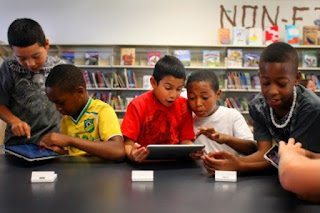 |
| Children love using GarageBand to create and play in the classroom. |
This amount of range seems almost too good to be true for an application. Your telling me that a simple app, native to all Apple devices, can be used to create studio quality albums, but is easy enough for a fifth grader with learning disabilities to utilize effectively? Yeah right! Anxious to revisit the application with the perspective of five years teaching and a graduate education under my belt, I booted the thing back up to see what it could do.
How Can Audio Tools be Utilized in the Classroom?
Audio tools can be used in a variety of ways in the classroom. While at the Kennedy Krieger School, I witnessed children record their own sounds with a variety of instruments using GarageBand, then layer them together to create original tracks as a part of their music education. In more advanced music classes, children could record their own work into the application and layer it together with other instruments or recordings to create something entirely new and complex. Outside of the music education realm, audio tools still find a home in general education. Students can use these applications to record their own voice to create podcasts or other audio presentations of content they are learning about in class. In creative writing, students could use audio programs to record poems or prose that they write. Even in something like science, students could use these applications to record beats and produce rap songs about the content they have learned in class! In my experience, GarageBand opens the doors for all sorts of creativity in the classroom by offering an intuitive, easy to use application that records and layers sounds. This app is fantastic for all ability levels making it an essential tool for many classrooms.
Recording and Editing
Getting started in GarageBand is easy. Upon opening the app, you are asked what kind of instrument you would like to play. There is a nice visual layout so that children can have an easy time selecting what they would like to begin creating with.
After selecting Piano, I am presented with a screen that has a digital piano that matches up to keyboard keys, and a record button. Within seconds, I am able to gleefully play around with the various sounds that GarageBand has to offer. Anything from the flute to a martian laser, I have access to it with my new digital keyboard.
This aspect is a lot of fun. I love the digital keyboard - it provides children with the opportunity to simply play with sound. On the iPad, this keyboard is even better. The keys take up the entire screen and children use touch controls to press the keys, emulating the use of an actual keyboard! Very neat and very easy to use.
When comfortable enough with my keyboard skills, I venture over to start recording. The app automatically provides a metronome to help you keep in rythym with whatever time signature you selected at the onset of the project, which I found to be very useful. Of course, this can be toggled on and off, but I think it is a useful tool for helping children understand the basic concept of rhythym. Once you've recorded your track, you can actually go back and change whatever instrument you recorded it under, so if you decide that you want to hear your rendition of Fur Elise played back in laser guns, you can do just that. When the first track is complete, adding a new track is simply achieved through the menu options. When adding a new track, the program asks you what instrument you would like to use and you proceed from there, effortlessly layering things together.
The more I play around with the app, the more I find that everything works exactly how I would expect it to. If you want to shorten a track, you can drag the ends to trim it up. If you want to delete a track, the delete button works just fine. If you want to move tracks, everything is drag and drop friendly. The application is visual, which I love. It is intuitive, which I also love. Within 5 minutes, I have created my first song, complete with alien sounds and reverberated vocals. What's more fun than that?
Conclusion
All in all, GarageBand has proved itself to be an incredible tool for the classroom. If you haven't tried this thing, I highly recommend it. The app is intuitive, easy, fun and powerful. Anyone can use this, from professionals to first time musicians, and that is a pretty magical thing. If your classroom or school has access to Apple products like iPads, this product is a must try for any classroom. Below, I have included a link to my very own song I created using GarageBand. Thanks for reading!
Thursday, October 5, 2017
Blog Post Week #6 - Technology in the Classroom
This week we are learning about TPACK. TPACK is an educational framework that connects Technology, Pedagogy and Content Knowledge. This blog included a nice graphic that I think illustrates the concept of TPACK nicely.
As you can see, TPACK is the space that exists between technological knowledge, content knowledge and pedagogical knowledge. When all of these entities come together in one unified and coherent lesson, TPACK is being utilized. During my research on technology in the classroom, I stumbled upon the John Dewey quote, "If we teach today as we taught yesterday, then we rob our children of tomorrow." I think this quote is spot on. It points to the fact that our world is constantly changing. The children of today are not the same as the children of thirty years ago. Their environments are different. The way they learn is different. The way they interpret and understand the world around them is different. Most noticeably, the way they express themselves is different.
School should always prepare students to be meaningful and active participants in the society they live in. Although integrating new technology successfully into the classroom can sometimes be a challenge, it is essential to preparing our youth for success in the modern world. In the past 20 years, technology has completely reshaped the way we as humans communicate, play, relax, learn, connect, share and grow as a population. We as teachers would be doing our children a disservice to exclude meaningful technology from our lessons.
That being said, just because something is technological, that does not make it worth using. There are countless technologies available to teachers out there, how do we choose which ones to use? When integrating new technology into the classroom, you want to make sure that the tool is appropriate and effective. Before I consider using a new technology in my classroom, I ask myself, is this tool easy to understand and realistic to use? I look at a number of things, including the user interface, the platform it is to be used on, and the availability of the technology. I want to make sure that my students will not be completely bewildered or distracted by the technology being considered for class. I do not want the content knowledge to fall by the wayside while students struggle with or become distracted by the technology being utilized. That's not to say that you can't effectively spend a day teaching a new technology to a class so that it may enhance their learning for the rest of the semester. It's just important to make sure that the time spent learning the technology is paid forward throughout the course of the semester for your course.
In a blog post here, the writer, Nada Salem Abisamra creates a pretty exhaustive list of the potential benefits and pitfalls to integrating technology in classroom. According to Nada, technology in the classroom can motivate students to work together more effectively. He writes, "Students tend to work together more while using technology to write stories, search the web, and create multimedia presentations. Hypermedia and hypertext increase their understanding-- hypermedia environments are dynamic and interactive and create a non-linear collection of information." He continues on to claim that students experience a heightened sense of motivation when working with technology. Technology aids their reading, fluency and comprehension skills with access to audio books and read along applications. Nada also claims that technology enhances student's ability to express themselves in writing with word possessors removing the laborious process of writing so that students can focus on content and organization instead.
In his post, Nada claims that one of the primary factors holding teachers back from utilizing various technologies in their classrooms is the fact that many teachers are not technology natives, unlike the students. Simply put, teachers are not as comfortable with new technologies as the students are, so most teachers do not feel comfortable including technology in their classrooms since the students are better at the technology than they are! To compound things further, teachers are often under-educated in the field of technological applications in the classroom. One class in college is not enough to prepare educators for a career of technological relevance in the classroom! As teachers, we need to immerse ourselves into the field of technology.
As a special educator myself, I've seen first hand that the sky is the limit as far as technology in the classroom goes. I am encouraged by the new technology that I see being utilized in the classrooms for accommodating and modifying lessons. One of the most amazing tools I have seen utilized in special education to date is the iPad. iPad's allow each student to have a powerful machine at their fingertips that can connect them instantly to the world around them. When the teacher is going over a lesson on the board, an iPad can provide each student with their own personal version of it. I love the way that iPads are being used to increase communication with students that have special needs as well. Student who are non verbal are using iPads to communicate their needs and desires to the classroom they participate in. Classrooms are using iPads so students can access their writing 24/7 via Google Docs. I am anxious to see what new technologies I learn about as I continue my education this semester!
Subscribe to:
Comments (Atom)